This is a simple program written on my Casio Graph 35+ which allows you to softmax a value given a specific list of values. To use it, follow these instructions:
-
In the STAT option of your calculator, enter the inference output scores in a list. The order is not important, but they should be all in the same list. Remember the index of that list (e.g. "List 2").
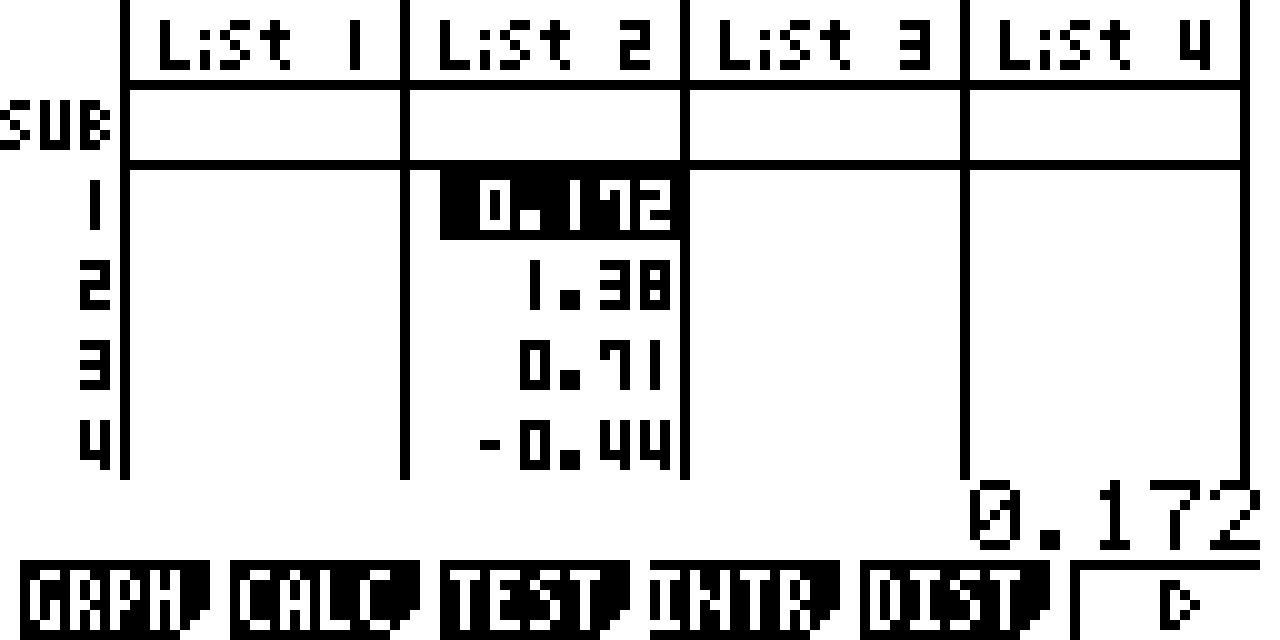
-
Open PRGM and run the SOFTMAX program (linked above).
-
Enter the index of the list which holds your output scores (e.g. "2"). Press EXE.
-
Enter the score you want to softmax. This is one of the scores you entered in the list. Press EXE.
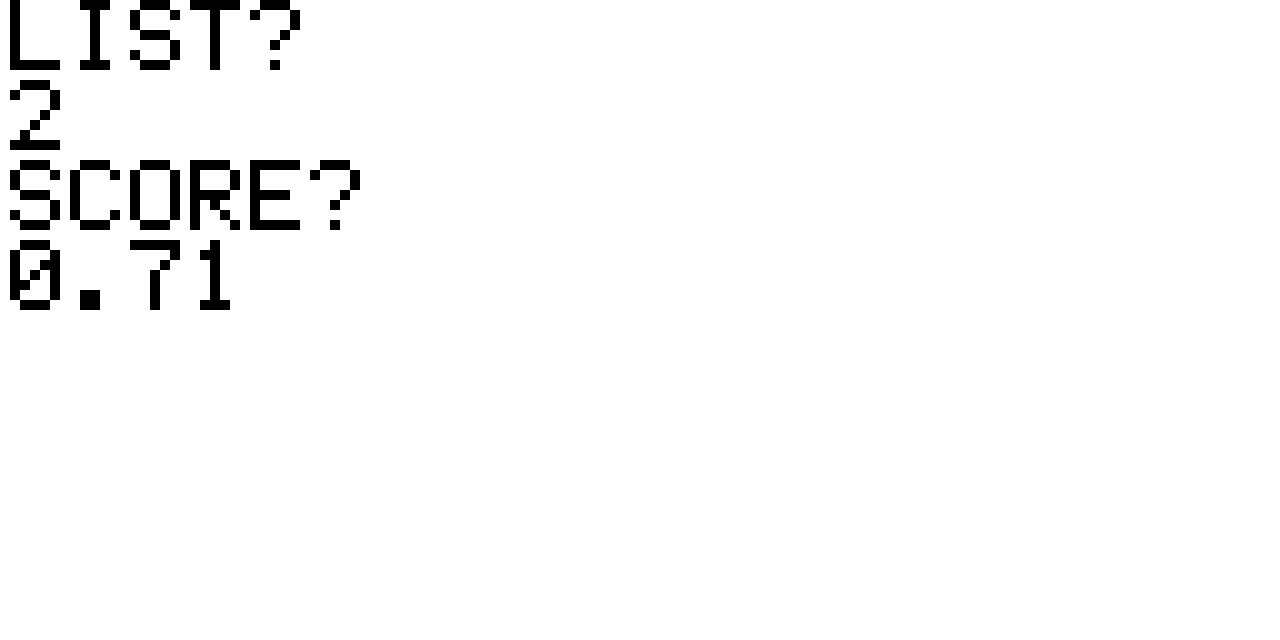
-
The program will output the probability for the class associated with that score.
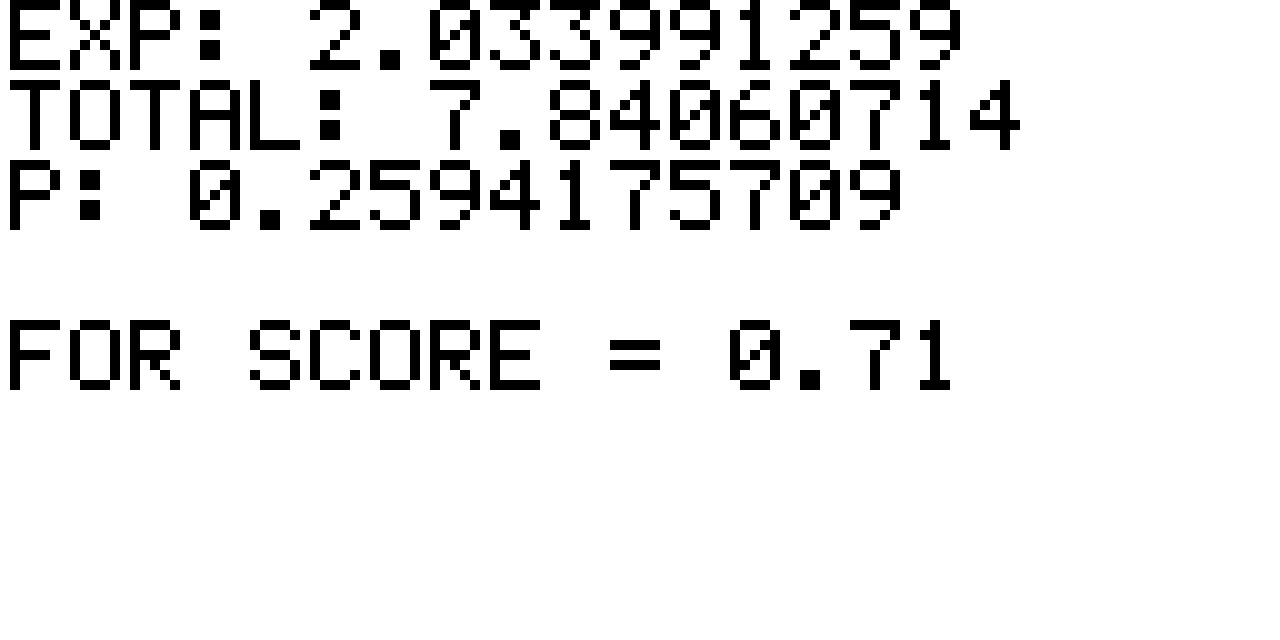
If you want to compute the probability of a different class, run the program again with a different score. You don't need to enter all the scores again.
Note: the program uses List 26 under the hood to compute the denominator values for the softmax. Make sure you don't actually have data you want to keep in this list, because the program will overwrite it.